If you are a Web Design and Developer and searching some helpful Edge Animate Templates for your development projects I think you are at the right place,
We have collected some helpful Best Edge Animate Templates which will help you with your development project. These following Edge Animate Templates are easy to install, configure and helpful and will help you to achieve required results rapidly.
I hope this collection useful for you. Enjoy!
————————————————
EdgeRotater – A 3D Interface For Edge Animate

EdgeRotater puts the fun back into navigating – flick, throw, click and wheel your way around this completely customizable, modern and slick 3D interface for Adobe Edge Animate.
Features:
- Slick performance on desktop and mobile
- Supports dragging, clicking and mouse wheel inputs
- Fully editable text, colors and images
- Responsive scaling
- Beautiful editable animation
- Runs on the fantastic Greensock engine (GSAP)
- Supports practically unlimited menus
- Can be flat or 3D
- Can either jump or animate to a page on click or wheel
- Rotates continuously
————————————————
Tangram Animated Christmas Card

This is an Animated Christmas Card, great for business or personal use in 800×600 px format. This animated card uses 10 different Tangram Christmas shapes which serve to tell a simple christmas story. All text is editable and it is very simple and easy to use or customize.
The concept behind this christmas card is TANGRAM, which means: “seven boards of skill” an old Chinese Puzzle consisting of 7 flat shapes (called tans) which are put together to form shapes. The objective of the puzzle is to form a specific shape (given only an outline or silhouette) using always all the 7 pieces, which may not overlap.
You can even update the company logo, change the backgrounds and color/or texture of the tangram pieces, without even opening Adobe Edge – you can simply edit the image files in photoshop and it updates automatically!
This Animated Card is ready to be seen on Computers, Smartphones or Tablets, and is TOUCH ENABLED – you can touch the screen on your phone or tablet to move to the next slide!
————————————————
Showcase Desktop – Edge Animate
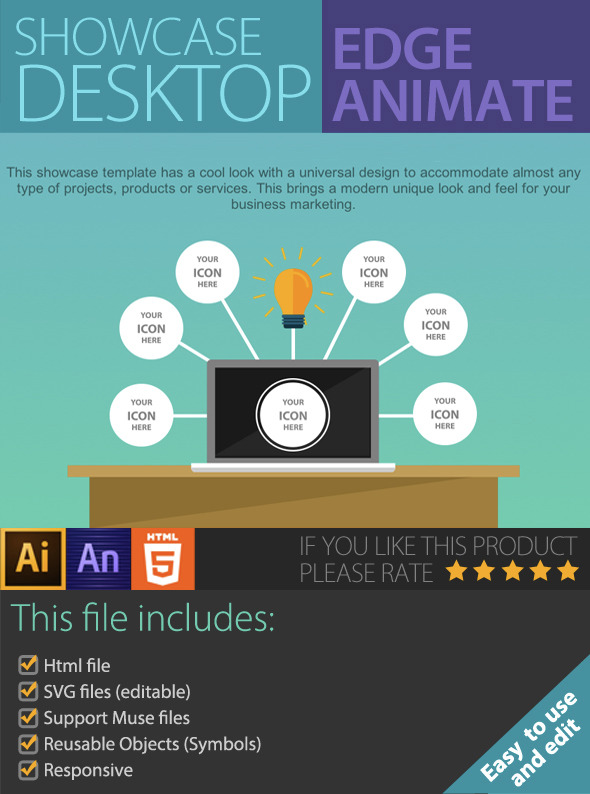
This showcase template has a cool look with a universal design to accommodate almost any type of projects, products or services. This brings a modern unique look and feel for your business marketing.
WARNING: When editing SVG files, keep in mind NOT TO RENAME them, or else you may lose the link.
Easy to use and edit, well documented READY TO USE
————————————————
Slideshow Magic
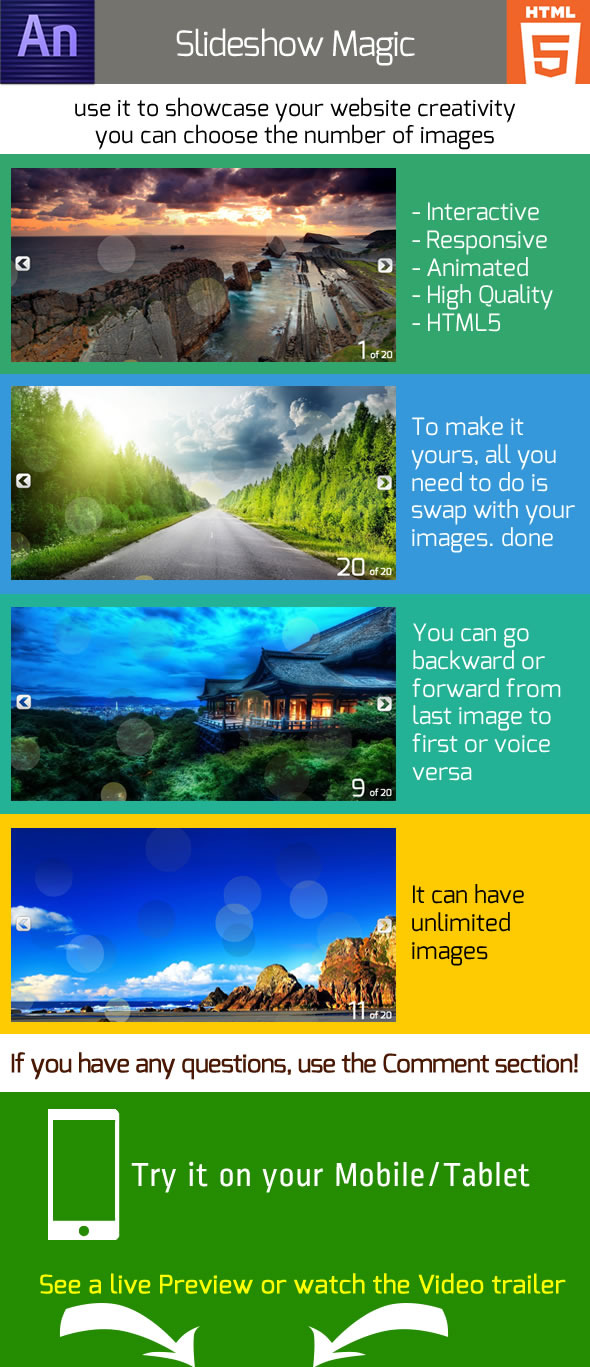
This is an simple Slideshow which goes from one image to next with a click of an arrow. Present your website BEAUTIFULLY. Ideal for personal profile or business website or other advertisement. You can add your own images very easily, just by swapping.
If you have any other questions please comment. This is all HTML5 NOT FLASH, so it will work on any device..
Portfolio Size: Scaleable (Responsive) Maximum Dimensions: None
– Easy to edit and customisable images. – Editable with Notepad, Dreamweaver or Adobe Edge Animate. – Compatible with all devices including tablets and mobiles. – Contains ReadMe and Quick Start Technical guide.
Contains TWO Edge Animate projects files too. 10 image slideshow and 20 image slideshow.
————————————————
Versatile Edge Template – Custom Website Template

Versatile Edge Template is a customizable and a responsive website template for Adobe Edge Animate . It´s an attractive option for small companies, personal websites, graphic designers, and Adobe Edge developers. You can create complete functional new pages just with a few clicks. The Versatile Edge Template has 4 individual pages: Home, News, Services, About us (then you can add the pages and contents that you need). Features
- • You can customize the template through an easy to edit json file.
- • Add your own sections.
- • Apply themes (darkTheme and lightTheme).
- • Responsive design.
- • Slideshow.
- • Load your own logo and background.
- • Easy to add HTML pages and contents.
- • Social Networks: Add a shortcut to your favorite networks.
- • Unique minimal design.
- • Comes with a help file covering each topic in detail.
————————————————
Neon Pie Chart 1.0 – Adobe Edge Animate Template

Neon Pie Chart is an editable chart that you can use for your presentations in Adobe Edge Animate (specially those with dark theme). Changing the percentage text will automatically change the animation of the pie chart.
Features:
– SVG format
– Fully editable percentage
– TypeKit font used (Fredoka One)
– SVG format
– Fully editable percentage
– TypeKit font used (Fredoka One)
————————————————
SVG Donut Charts
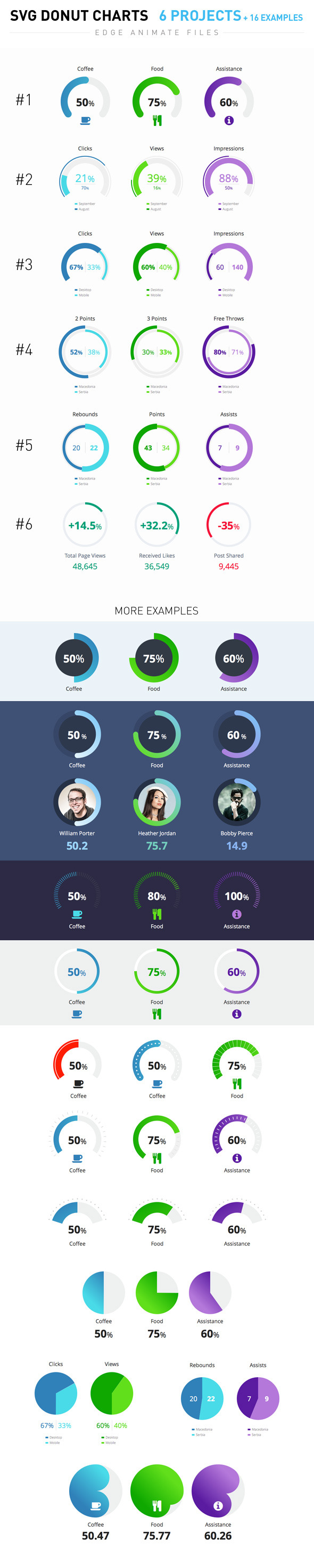
6 Edge Animate projects (+16 additional examples) with animated SVG Donut Charts for infographics, statistics, dashboard charts and other data visualisations.
- Displays one value or compairs two different values
- Present as Donut or Pie chart
- Animated SVG (CSS3 animation)
- Some projects use icon fonts to display the icons
- Resolution independent graphics – pure CSS shapes, icon fonts or SVG
- Any count of chart instances (easy to add more)
- Easy to change data, animation easing, animation direction, colors of elements (with or without Edge Animate software), add new ones or just remove them
- Included:
- Edge Animate files (.an, JS, HTML)
- Icon fonts in some projects (for preview purpose)
- Documentation
————————————————
Edge Multipurpose Banner Ads
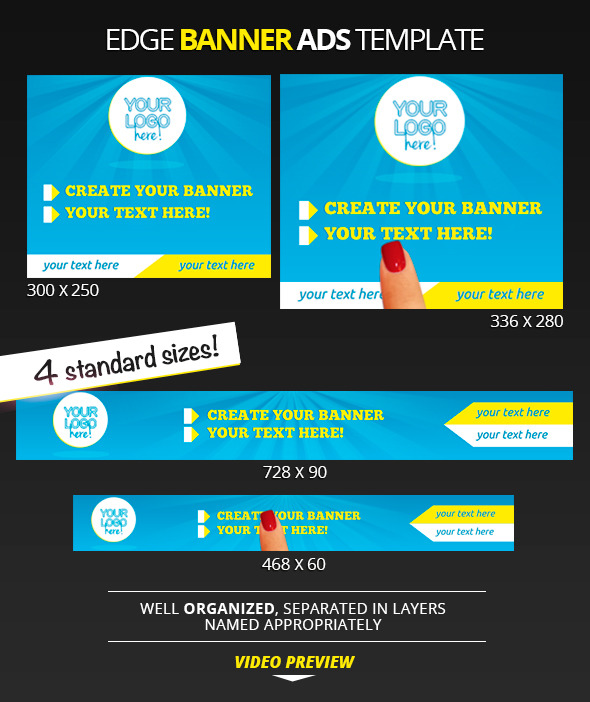
Edge Multipurpose Banner Ads
This banner template has a cool look with a universal design to accommodate almost any type of business, products or services. This banner brings a modern unique look and feel for your business marketing.
Features:
- The file is well organized, layers named appropriately
- All easy to customize
- 4 standard sizes
- Instructional video included
- Editable with notepad or Adobe Edge animate
————————————————
Bottle Shooting Game

BOTTLE SHOOTING GAME
- Easy Editable
- Funny & Interesting
Text Highlight Bug Fixed
————————————————
Minimalistic Progress Bars and Pie Charts

Animated minimalistic Progress Bars and Pie Charts.
Both can counting up to a percentage or only a number you want (easy to customize). This animation can be used for HTML website, WordPress blog, Adobe Muse or iBooks.
If you need help to customize this animation you can contact me.
Features:
- Easy editing numbers, text and colors
- Typekit font used
- Pie Charts with transparent background
———————————————

No comments:
Post a Comment